Cheap chairs don’t have to be of poor quality, but you have to do your research first.
Did you know that almost 80% of Americans complain about back problems? Choose a bad office chair, and that can be you.
Or read the article below and choose one that could take your backaches away.
Many happy customers say their bad back problems have been solved after choosing a reliable chair.
Now, you can make good choices too, after you weigh all the pros and cons of the products below.
1. Modway Articulate Ergonomic Mesh Office Chair (Under $200) – Best Overall

The Modway Mesh Chair is the best overall budget chair thanks to its modern design and ergonomic characteristics.
In the same price range, you can also consider the HON Exposure Mesh.
It is a renowned brand in the world of furniture, and you’ve probably seen their products on several TV shows like Modern Family. This company delivers quality furniture and has fast shipping.
The Articulate is breathable so that you can stay comfortable for hours. The high-density mesh is resistant and flexible for increased support.
The seat padding doesn’t dig into your hamstrings because its seat cushion is 6-inch thick. This seat cushion is also supportive and promotes a good posture.
 This model comes with lumbar support, though it’s not adjustable height. However, you can adjust the back and armrests height, as well as the tilt.
This model comes with lumbar support, though it’s not adjustable height. However, you can adjust the back and armrests height, as well as the tilt.
Reclining in your comfortable chair takes the pressure off your spine while adjusting the armrests’ height is important to prevent shoulder pain.
This model has a mid-back construction that supports your lower back to avoid back pain. The S-shape design with flexible ribs follows your natural spine curvature and provides dynamic support.
With Modway Articulate’s tilt tension and lock, you can find the right position to take the pressure off your spine.
The Modway is a sturdy animal, made with quality materials such as iron, nylon, and plywood for the frame and parts, plus polypropylene for the fabric. That’s why this model can hold people up to 331 pounds, almost 25% more than other affordable chairs can do.
Click the following link to discover which is the most comfortable desk chair model in higher price ranges (world’s best)!
PROS
CONS
.
2. Boss Office B315-BK (Best Under $100)

The Boss Office B315-BK is one of the best task chairs that won’t break the bank, but you can also opt for Furmax Mid Back in the same price range.
I like the comfortable seat padding and waterfall edge that doesn’t dig into your hamstrings but promote good circulation.
The backrest offers some lumbar support, and it’s also well-padded, but its most important feature is its depth adjustment, which takes more pressure off your spine.

The backrest can also be adjusted in terms of height, which works well for tall people.
The seat height is also easy to adjust with an easy-to-reach lever.
However, the B315-BK task chair doesn’t tilt back, which would have been more relaxing, and it’s an armless chair, so you don’t have good arm support when working at the computer.
Although you can see some quality materials like breathable, smooth tweed fabric, and heavy-duty nylon frame, this model only holds 250 pounds.
However, the 6-year warranty shows you the B325-BK is a value-for-money investment.
The thing I didn’t like is those side protuberances you can see on the seatback and seat because they can dig into your body if you have a bigger frame instead of offering you support.
PROS
CONS
.
3. Herman Miller Sayl – Best Ergonomic Office Chair with Tilt Limiter and Carpet Casters (Best Under $500)

Herman Miller is another reputable brand that retails stellar furniture. Herman Miller has made a name for itself with famous high-end models like the Embody or Herman Miller Aeron, but the company wants to cater to everyone.
The Sayl Ergonomic Models is an affordable, yet durable and feature-packed model, though Knoll Regeneration is another model I like in this price range.
One of my friends has a Sayl, and she’s extremely happy with it because it’s stylish, and she chose a white home office chair from the plethora of available options.
People who prefer cushiony seats might not want to invest a lot of money in an all-mesh chair like the Embody, even though the quality mesh is more ergonomic and offers more firm support.
Instead, the Sayl boasts a thickly-padded seat that feels more cushiony. Another important comfort-related feature is its fixed spinal support column for extra back backing.

The Sayl promotes a positive posture and takes the pressure off your spine thanks to its three incline levels up to 124ᵒ.
Luckily, the tilt lock feature allows you to secure the Sayl into place. The lumbar support is a good way to prevent back pain.
The Sayl boasts various adjustments, two of which are most important: the four-way arm adjustments for height, width, seat depth, and angle, plus the forward tilt angle.
The correct use of the armrests keeps your arms correctly aligned, and don’t let your shoulders creep up to your ears. The Sayl, therefore, helps you avoid shoulder and neck pain, as well as tension migraines with its wide range of armrest adjustments.
The forward tilt angle is important for people who write a lot on their computers. When you do this, you tend to lean into your keyboard, thus putting more pressure on your lower back because the seatback doesn’t support you anymore.
The Sayl’s forward tilt function allows its backrest to move with you, so you’re always supported.
PROS
CONS
.
4. Ergonomic Desk Chair by BestOffice – Cheap Computer Chair

The BestOffice Ergonomic Office Chair is another good choice in the under 200 categories, but you can consider getting an X Chair in the same price range.
This BestOffice sports various ergonomic features and, although it’s not durable, it can be a good choice for people who are not sitting at their desks for 8+ hours per day.
I like the amount of research that BestOffice has invested in designing and manufacturing this model, with BIFIMA-certified parts.
The installation process is also fairly simple, but its maximum weight is just 250 pounds, although there’s a heavy-duty metal base to consider.
I also like the wide seat that accommodates larger people, and that feels really comfortable. However, sitting on BestOffice for long hours makes it feel too firm.
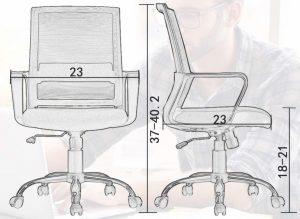
The BestOffice Ergonomic Model is good for spine health and promoting a good posture for several reasons.
One is the 135° recline that takes the pressure off your spine and allows you to relax.
The seatback curve also brings its contribution because it follows your natural spine curvature, while the triangle armrests offer good support to your arms, so your shoulders and neck muscles don’t tense up.
The nylon lumbar support helps alleviate back pain and is especially helpful for people who already have chronic backaches.
There aren’t many adjustments to speak of with this model, though, apart from seat height adjustment, tilt, and 360° swivel. For instance, the armrests are too low, and sadly, you can’t adjust them.
PROS
CONS
.
5. Homall Executive Swivel Leather Gaming Chair – Best Reclining Inexpensive Office Chair

The Homall gaming chairs are the best reclining affordable office chair because the backrest reclines, but it also rocks and can lock in a tilt position.
There are other characteristics to consider, such as the contouring, padded seatback, and seat, which feel very comfortable and help you keep a correct posture.
The seat, back, and pillows are made with high-quality PU leather that’s soft, durable, and easy to clean, though not as flexible as mesh. Although these pillows are very supportive, they are also quite firm.

The Homall Executive Chair looks stylish, but it sports limited adjustments apart from the 360ᵒ swivel and height adjustments, such as adjustable headrest.
The Homall Executive stands out from the crowd thanks to its rocking feature, coupled with the 180ᵒ max recline that feels like zero gravity, and the adjustable headrest.
I also like that this model comes with a list of adjustable features and it is durable, thanks to its steel frame that doesn’t weigh much.
PROS
CONS
.
6. Flash Furniture Stackable Reception

The Flash Furniture Stackable Reception Budget Chair isn’t a model you can sit in for hours, but it’s a good option for your reception room, for a conference room, or as a guest chair in your office.
I like the modern, minimalist design and black vinyl upholstery that’s stylish and easy to clean.
The seat and back are firm, but contoured for additional support. Neither the backrest nor the seat is thickly padded for extra cushioning, but they are comfortable for short intervals.
The backrest offers good lower back backing, and I like that the seat comes with a waterfall edge that doesn’t dig into your hamstrings.
This model sports no adjustments and the armrests are narrow, unpadded, and uncomfortable, although they’re curved.
The steel frame speaks volumes about this chair’s durability, especially as its weight capacity is 300 pounds. However, the assembly isn’t that easy, and some people have complained that it doesn’t sit level on the floor.
PROS
CONS
.
7. Flash Furniture Mid-Back

I recently made a good investment for my office and bought all my colleagues Mid-Back Ergonomic from Flash Furniture.
I want everyone in the office to feel comfortable, and this chair offers good lower back support thanks to its ribs and central lumbar support design that mimics your anatomical back shape.
The chair is also breathable thanks to its high quality mesh back, and I like how comfortable the seat is.
The seat padding coupled with the waterfall edge that doesn’t dig into your thighs and the smooth LeatherSoft upholstery increases the seat comfort.
The armrests are also well padded and therefore don’t dig into your elbows when you’re reading or using the mouse, but they’re not adjustable. All you can do is flip them over.

The recline plus tilt adjustment and tilt lock are other good features. Reclining takes pressure from your spine, but it’s also a plus to be able to lock your chair into place.
Besides, I’m sure these chairs will last a long time until I’m able to make a more costly investment because they have heavy-duty nylon bases, and their leather is resistant.
PROS
CONS
.
8. DXRacer Racing Series Bucket Seat Office Chair for Gaming (Under $300)

My husband bought this chair because he’s a gamer but doesn’t want to spend a lot of money on this hobby. He’s one of the few guys I know of who never buys extra items, so there’s that.
He chose the DXRacer Racing Series because it has a patented racecar design, with its bucket seat, and slightly reclining back with side flaps that envelop your ribcage and give you more support.
He’s tried a few game desk chairs before this, such as one Amazon Basics model and even my Steelcase Gesture chair, but it says that nothing compares to the DXRacer Racing Series for gaming.
This chair has a headrest cushion and lumbar support for those long gaming sessions when you make a party, and one thing leads to another, and you spend the whole night looting caves and chasing monsters.

The PU upholstery is very comfortable and breathable for long hours on the computer, but my husband also appreciates the extra-high backrest that gives extra support to his neck and back.
Besides, the backrest is flexible and easy to adjust.
The bucket seat is also firm, supportive, and well padded, contouring his thighs and taking the pressure off the hamstrings with their waterfall-edge design.
The only thing my husband doesn’t like is the armrests. Sure, they’re soft and sport various adjustments, and DXRacer claim they protect your shoulders and wrists, but they’re also difficult to secure into place.
PROS
CONS
.
Models not in this review:
- Humanscale Freedom Leather
- Berlman High back chair
- AmazonBasics Classic Adjustable Office Desk
Can Gaming Chair Be Used as Office Chair?
Microsoft Office Chair allows you to choose the level of comfort for your own requirement. You will discover a huge variety of different products that will help you in creating the perfect workplace. If you are looking for the best office chair that is fashionable and cheap, Microsoft Office Chair will allow you to save money and also to become satisfied with the work you will do with your coworkers. Do not wait to discover the vast array of advantages of the Microsoft Office Chair and to order a new one.
The website of Microsoft Office Chair is a really useful platform for all those who are interested in what kind of products are there and how much they cost. This is the best spot to explore all the possible choices and to see all the different types of products that can be found on the website.
Here are Some Models to Pay Attention to:
Duramont Ergonomic – Great for Back Pain thanks to its height and depth-adjustable lumbar support, S-shaped backrest, a headrest that takes the pressure off your neck and backrest recline.

Check out this post to find out what is the best chair for back pain model right now (top of the line models)
Alera Neratoli Series Mid-Back Swivel/Tilt – thanks to its well-cushioned S-shape backrest, supportive, curved seat, and curved armrests.

Alera Elusion Mesh Mid-Back Swivel/Tilt Economy has a contoured, thick seat padding and waterfall edge that’s comfortable for long hours working, plus an S-shape backrest with lumbar support and ribs that adapts to your anatomical back construction.

However, the armrests sit very far back and aren’t comfortable.
Everlasting Comfort Memory Foam Cushion – Best Cushion

If you have sciatica, back, hip, or leg pain, are pregnant, or suffer from hemorrhoids, you need a memory foam cushion like this to improve your posture, and take the pressure off your spine when you’re sitting for longer hours.
This memory foam is non-slip and heat-responsive, so it contours your body perfectly, plus it comes with a lifetime replacement warranty.
Customer Reviews & Ratings of Affordable Options
Modway Articulate Ergonomic Mesh Office Chair
Jodie Hatcher says that this is the best chair she found because it’s very sturdy and highly adjustable, although Paul and Lee complain about the hydraulics and lack of back tension.
Boss Office B315-BK
Tough Customer says that he’s a bigger figured guy and that the B325-BK is the only chair he’s felt comfortable in with no back pain. Marina Henley complains about armrest support, thin seat padding, and the fabric that feels uncomfortable on bare skin.
Herman Miller Sayl
While Doug Smith says his wife sits in this chair for 8+ hours per day, and her leg and back pain is gone, Nathan Shepard says that his chair creaks, and he finds the armrests uncomfortable.
Ergonomic Model by BestOffice
Craig posted a few pictures of how this BestOffice chair’s PU upholstery was damaged in less than a year, but Steve Blankenship says his first chair lasted for four years and alleviated his back pain, so he bought a second one.
Homall Executive Swivel Leather Chair
Josh Crowley appreciates the sturdiness, comfort, and support of this Homall during his gaming sessions, but Jason McGarrity regrets purchasing it because he wore out quickly.
Flash Furniture Stackable Reception Budget Chair
Happy Doc says these chairs are easy to assemble, sturdy, and comfortable for a maximum of an hour of sitting down. Joseph Richter says these chairs aren’t for daily, rugged use because he used them in his pediatric office, and the fabric ripped after two years of continuous use.
Flash Furniture Mid-Back
Palmer says she’s an active, 80-year-old woman who appreciates the multiple adjustment options and the comfort of this model, which she installed in under an hour. Other unlucky customers complain about fluke manufacturing defects like crooked back or broken levers.
DXRacer Racing Series Bucket for Gaming
Bart Hall likes how comfortable and supportive this model for working from home. He’s used it for gaming, video editing, and even napping.
Mkultra says this model could be better because the armrests don’t lock, and the plastic additions on the legs are cheaply made and fall off quickly.
Does IKEA Have Good Office Chairs?
You’ve probably heard of IKEA, but did you know they actually do make office chairs? For years, IKEA has been collaborating with some of the best office furniture companies in the business to ensure that every IKEA-available chair is different. They’ve been carefully crafting sofas and loveseats and even curating hardwood, durable staples for your office. So, if you’re looking for a model that looks like it’s from a swanky office supply store rather than a discount home furniture outlet, look no further than your nearest IKEA store. One of the most under-the-radar but well-loved of their models is the TAILORSTRA NORDIC. The TAILORSTRA name is an acronym for the Swedish word for tailor, and it alludes to the fine quality.
Designed by Ed Hegna, it is constructed with a sloped cushion top that lowers gradually toward the base to ensure the utmost support. The standing desk chair is manufactured with an ergonomic micro-adjustment feature that creates a “sliding motion” on the sides, which provides your employees the ability to sit in a chair that naturally accommodates each of their different body shapes and styles. And, of course, all of this is at a low price point. It retails for under $100 and can be found in either blue or green, both of which are muted and minimalistic. It’s a classic that just happens to be priced right.
What Classifies a Chair as Ergonomic?
An ergonomic chair is designed to support the human body, particularly the back, neck, and spine, in a way that promotes good posture and comfort over extended periods of sitting. Key features that classify a chair as ergonomic include adjustability, lumbar support, and the design of seat and armrests.
Adjustability is crucial as it allows the chair to accommodate different body sizes and sitting preferences. An ergonomic chair should have adjustable seat height, backrest tilt, and armrest positioning. Lumbar support is another critical feature, providing necessary lower back support to maintain the natural curve of the spine, which reduces the risk of back pain and promotes good posture.
The seat design also plays a significant role. An ergonomic chair should have a seat depth and width that comfortably supports the user. It should also feature a slightly forward-tilting seat pan, which helps maintain proper posture. The chair’s material should be breathable and cushioned enough to provide comfort without being too soft, which can cause poor posture.
In summary, an ergonomic chair is characterized by its ability to adjust to the user’s body and support healthy sitting habits. These features help prevent strain, discomfort, and potential long-term health issues associated with prolonged sitting.
How Much Should I Spend on an Ergonomic Chair?
Investing in an ergonomic chair is crucial for those who spend long hours seated, whether at work or home. The amount one should spend on an ergonomic chair can vary widely, but understanding the key factors can help make an informed decision.
Typically, ergonomic chairs range from $100 to over $1,000. Chairs priced below $300 may offer basic ergonomic features like adjustable height and lumbar support, which can be sufficient for light to moderate use. However, for more advanced features like multi-dimensional armrests, high-quality materials, and extensive adjustability, you may need to consider a mid-range option, usually priced between $300 and $600.
For those with specific needs, such as chronic back pain or a unique body shape, it might be worth investing in a high-end ergonomic chair, which can cost upwards of $600. These chairs often provide more comprehensive support, better build quality, and longer warranties, which can be a valuable investment in long-term health and comfort.
Where To Buy
If you’re looking for comfy desk chairs on a budget, you can try your local dealership or look online for Ikea chairs.
Otherwise, click on the products above to get one that fits your purposes. You already know my opinion on which is the best office chair. You can find these chairs at reasonable retail prices on their official websites and Amazon.
Should You Invest in a Good Office Chair?
Ask 10 people what the best chair in their office is, and you’ll probably get 10 different answers. While this information is hard to quantify, there are some hard numbers that can help you decide if you need to invest in a great chair or if you can put up with your current one. Budget and cost. Before you invest in a new office chair, check the budget and cost of your work area. If you’ve got an office with a dedicated space, it’s easy to swing a grand in an office chair. If not, your budget is going to be less open to office chair purchases.
Weigh the value of an office chair on a scale of pure comfort and cost of replacement. If the new office chair is less than $200, that’s not so bad. But if it’s more than that, that’s a lot more than it would cost to get you a new laptop, so definitely consider the whole cost of your office chair. Comfort and design. Once you’ve found a budget and design for your office, you’ll need to figure out what to spend on your chair.
IKEA Office Chair
IKEA coworking chair is on-trend, low profile, and comfortable. It can be adjusted in height and you can carry it around to all of the meeting rooms. You can also purchase the headrest separately, which is the most comfortable part for your back. IKEA, $99.00, Work Light. Our IKEA coworking light is attached with a wall-mounted bracket to your desk. It gives you a good light source to work by. Just tilt it to illuminate your workspace.
How High Should My Ergonomic Chair Be?
How high should your ergonomic chair be? The ideal height of your ergonomic chair is crucial for maintaining proper posture and reducing the risk of musculoskeletal disorders. To determine the correct height, several factors must be considered, including the height of your desk, the length of your legs, and the angle of your knees and hips.
Begin by adjusting the height of your chair so that your feet are flat on the floor or supported by a footrest. This helps to distribute your body weight evenly and reduces pressure on your lower back. Your knees should ideally be at a 90-degree angle when seated, with your thighs parallel to the ground. If your chair is too high, it can lead to increased pressure on the underside of your thighs and restrict blood flow. Conversely, if it’s too low, it can cause your knees to be elevated above your hips, leading to discomfort and poor circulation.
Next, ensure that your elbows are at a 90-degree angle when typing or performing tasks at your desk. This may require adjusting the height of your desk or using a keyboard tray to achieve the proper alignment. Maintaining a neutral wrist position while typing can also help prevent strain and fatigue in your wrists and forearms.
Additionally, consider the height of your computer monitor in relation to your eye level. The top of the screen should be at or just below eye level to promote good neck posture and reduce strain on your cervical spine.
Regularly reassessing and adjusting the height of your ergonomic chair is essential, as your needs may change over time. By optimizing the height of your chair based on ergonomic principles, you can create a comfortable and supportive workstation that promotes productivity and well-being.
What Classifies a Chair as Ergonomic?
A chair is classified as ergonomic based on specific design principles and features that prioritize the well-being and comfort of the person using it. Ergonomics is the science of designing products, systems, and environments to fit the needs and capabilities of the human body, with the goal of optimizing efficiency, safety, and overall well-being. When it comes to chairs, several key criteria determine whether they can be classified as ergonomic:
Adjustability: Ergonomic chairs are designed with multiple adjustable features to accommodate a wide range of body types and preferences. These features often include adjustable seat height, backrest tilt, armrest height, and lumbar support. The ability to customize these elements ensures that the chair can be tailored to the individual user.
Lumbar Support: Proper lumbar (lower back) support is a hallmark of ergonomic chairs. The chair should have a contoured backrest that supports the natural curve of the spine, preventing slouching and promoting a healthy sitting posture. This minimizes the risk of lower back pain and related issues.
Seat Depth and Width: The seat of an ergonomic chair should be of adequate depth and width to comfortably accommodate the user’s thighs and hips. Ideally, there should be a few inches of space between the front of the seat and the back of the knees to prevent pressure on the thighs and enhance circulation.
Armrests: Ergonomic chairs often feature adjustable armrests that allow users to maintain proper arm and shoulder position, reducing strain and fatigue. These armrests should be at an appropriate height, with padding for added comfort.
Swivel and Mobility: The ability to swivel and move easily in the chair is essential for ergonomic functionality. This feature promotes ease of movement and access to different areas of the workspace without straining or twisting the body.
Material and Padding: Ergonomic chairs use quality materials and ample padding to provide comfort and durability. The padding should be firm enough to provide support but soft enough to ensure comfort during long periods of sitting.
Breathability: Some ergonomic chairs incorporate breathable materials to prevent overheating and discomfort. Ventilation features can help maintain a comfortable temperature, particularly during extended use.
Headrest: While not a universal feature, some ergonomic chairs include a headrest for added neck and head support. This can be especially beneficial for individuals who spend significant time on the phone or reading documents while seated.
Durability and Warranty: A well-constructed ergonomic chair typically comes with a warranty, reflecting the manufacturer’s confidence in the chair’s durability and quality.
In summary, an ergonomic chair is characterized by its thoughtful design and adjustable features, which prioritize the user’s comfort, health, and well-being. These chairs adhere to principles of proper posture and bodily support, reducing the risk of musculoskeletal issues that can arise from extended periods of sitting. The combination of these features ensures that ergonomic chairs provide an ideal seating solution for various work environments and tasks.
What to Look for in an Office Chair?
When selecting an office chair, it is imperative to consider a myriad of ergonomic and design factors that contribute to both comfort and productivity. An office chair plays a crucial role in promoting proper posture, reducing the risk of musculoskeletal disorders, and enhancing overall well-being during prolonged periods of sitting. To make an informed decision, one should meticulously assess the following key features:
Adjustability: Opt for a chair with multiple adjustable components, including seat height, armrests, lumbar support, and recline tension. Customizable adjustments allow users to tailor the chair to their unique body dimensions and preferences, facilitating optimal spinal alignment and reducing strain.
Lumbar Support: Adequate lumbar support is paramount in maintaining the natural curve of the lower back. Look for a chair that offers adjustable lumbar support, ensuring it can be positioned to fit the curvature of your spine. This feature mitigates lower back discomfort and supports the lumbar region’s musculature.
Seat Depth and Width: A seat with proper depth accommodates various thigh lengths, preventing pressure on the back of the knees. Ideally, the seat should be deep enough to allow a couple of inches of space between the edge and the back of the knees. Moreover, a sufficiently wide seat promotes comfortable weight distribution.
Armrests: Adjustable armrests promote relaxation of the shoulders and arms, reducing tension and strain. They should be positioned at a height that allows your forearms to rest parallel to the ground while your wrists remain in a neutral position. Padded armrests enhance comfort during extended use.
Material and Padding: The upholstery material should be breathable and durable, ensuring adequate ventilation and longevity. Dense, high-quality padding provides cushioning and support, minimizing pressure points and enhancing comfort.
Swivel and Casters: A swivel base facilitates easy movement and access to different areas of your workspace. Smooth-rolling casters enable seamless gliding on various flooring surfaces, reducing the need for repetitive strain-inducing movements.
Recline Mechanism: A synchronized recline mechanism allows the seat and backrest to move together, supporting fluid posture changes. A recline function with adjustable tension provides personalized recline resistance, aiding relaxation and reducing back strain.
Headrest: An adjustable headrest supports the neck and head during moments of rest or contemplation. It helps prevent neck strain and encourages proper alignment of the cervical spine.
Durability and Warranty: Opt for chairs constructed from robust materials that can withstand daily usage. A warranty covering structural components and mechanisms underscores the manufacturer’s confidence in the chair’s durability.
Aesthetics: While functionality is paramount, the chair’s visual appeal and aesthetic integration with your workspace should also be considered. A harmonious blend of design and functionality enhances the overall office environment.
Ergonomic Certification: Look for chairs that carry ergonomic certifications from reputable organizations. These certifications validate that the chair meets stringent ergonomic criteria and has undergone testing for comfort and support.
User Reviews and Recommendations: Research user reviews and seek recommendations from colleagues or ergonomic experts. Real-world experiences can provide valuable insights into the chair’s comfort and performance over time.
In conclusion, the selection of an office chair warrants careful consideration of its adjustability, lumbar support, seat dimensions, armrests, materials, and various ergonomic features. Prioritizing these factors ensures a chair that promotes healthy posture, reduces the risk of discomfort or injury, and contributes to an optimized and productive work environment. Remember, an investment in an ergonomic office chair is an investment in your well-being and long-term work performance.
Final Thoughts. What to Choose?
Comfortable office chairs don’t have to come with a steep price tag. Make sure your chair has all the basic ergonomic features, such as a curved backrest, lumbar support, wide, flexible seat, and supportive armrests, and you’re good to go.
My top choice is the Modway Articulate because it’s breathable, it has a flexible mesh back, and a thick seat padding.
I like this chair’s reliable lower back backing and recline function with tilt lock, as well as the S-shape back with ribs that conform to your anatomical built.
The Modway will last you for years, so it’s a good investment. What are you waiting for? Click here to get it now.
Modway Articulate
Our Top #1 Choice

.
