I’ve had my share of experiences with office chairs as well as back and leg pain.
I work in an office for ten+ hours each day, and I love giving piggy-back rides to my nephews, so that’s probably a reason.
It’s no wonder that I have back pain.
 My doctor helped me managed this pain with physio and some analgesics, but it doesn’t help that I sit down for so long. I spend 90% of my time either sitting on my couch, my car, my desk chair, or lying in mind.
My doctor helped me managed this pain with physio and some analgesics, but it doesn’t help that I sit down for so long. I spend 90% of my time either sitting on my couch, my car, my desk chair, or lying in mind.
If you’re like 80% of Americans, you also have this problem.
I did a lot of research on proper posture and why people aren’t made for sitting. Luckily, modern models have ergonomic designs that keep your body in an anatomically correct position.
Best office chairs for back pain allow you to keep a comfortable, neutral position, so they don’t damage your spine or muscles.
Some of these chairs can seem expensive. Paying $2000 for a chair can feel outrageous. But that’s just half a year of physio sessions, and a fine chair will last you for at least a decade.
#1 Herman Miller Embody Chair – Best Chair For Back Pain Relief (Most Comfortable)

The Herman Miller Embody Chair is one of the most popular models on the market. I have personally bought one of these chairs after thorough research for the whole office. My team isn’t big so that I could afford it.
Studies show that the environment in which you work affects your productivity. After buying Embody chairs for my team, it was all they could speak of for a couple of days.
But afterward, they settled into their comfy chairs and worked better because they were happier and didn’t need to get up so often for breaks.
Benefits:
PROS
CONS
Summary
The Embody is the best overall model because it’s comfortable office chair with ergonomic design that takes the pressure from your spine, and it’s easy to adjust.
.
Raynor Ergohuman High-Back
Best Chair For Lower Back Pain

I bought a Raynor Ergohuman for my home office because I have flashing sciatica pains. My favorite activity is giving piggy-back rides to my nephews, but all that makes my sciatica flare-up. I consider this to be one of the best chairs for lower back pain.
It features back angle adjustment, so that you can select the best recline position. This reliefs pressure from your spine which is helping with lower back pain such as sciatica pain.
That’s why I decided to buy this chair and, to tell you the truth, it’s one of the best choices I ever made, apart from all those piggy-back rides.
Features & Benefits:
PROS
CONS
Summary
The Raynor Ergohuman is the top office chair for back pain thanks to its reliable lumbar support, high adjustability, and recline.
.
Herman Miller Aeron Chair – Best Ergonomic Office Chair

I have a cousin named Joanna. She knows that I’m researching chairs, and she’s familiar with what I’m writing about.
Joanna also likes to read, and one time she called me excitedly saying that there’s a reference about these Aeron chairs in Robert Sawyer’s famous Neanderthal Parallax.
The Aeron is extremely famous since its 1994 launch, which means it already has 25 years of tradition. You can see this chair featured in lots of media, from The Office to 30 Rock and The Simpsons, where it’s featured as God’s chair.
Benefits
PROS
CONS
Summary
That model is a great choice under $300 because it’s designed anatomically correct, it’s durable and adapts to your movements.
.
Modway Articulate – Affordable Ergonomic Chair

The Modway Articulate is one I had at my former job. It’s not a perfect chair, but it’s affordable, and so the manager decided to get us all these ergonomic chairs.
I didn’t much like the thin seat cushion and the fact that I couldn’t adjust the armrests to a lower level, but other than that, I was pretty happy with the choice.
Benefits:
PROS
CONS
Summary
The Modway Articulate Ergonomic is one of the best affordable chairs because it’s comfy, customizable, user-friendly, and posture-friendly.
.
TOPSKY Mesh Computer Office Chair With Ergonomic Design
Top Value

My husband has a TOPSKY chair in his office, and he likes it because of its adjustable headrest. He’s only at his desk for a couple of hours each day, so he doesn’t need a durable chair.
Benefits and features:
PROS
CONS
Summary
The TOPSKY Computer Office Chair is ergonomic thanks to its sturdy material, comfy recline, plus its reliable lumbar and head support.
.
Ergonomic by BestOffice
Best Budget Office Chair (Under $200)

This chair was the top contender to the TOPSKY my husband decided to get. It’s also an affordable, ergonomic chair for people who are not in the office a lot, but it’s not that great for tall users.
Benefits and features:
PROS
CONS
Summary
The BestMassage Office Chair is the best budget office chair thanks to its S-shape design, lumbar support, and adjustable armrests.
.
KADIRYA High Back Bonded Leather
#1 Executive Office Chair

The KADIRYA is what we bought for my uncle last Christmas. He’s the executive type you see in movies, and he looks like he’s always ready to pour you a glass of brandy and offer you a cigar.
He’s very happy with this model because the chair is extremely stylish, durable, and comfy. Next time you need some gift ideas, drop me a line.
Benefits and features:
PROS
CONS
Summary
The KADIRYA High Back Bonded Leather Office Chair is a good executive chair because it’s stylish, comfy, and helps assert your alpha energy around the office.
.
La-Z-Boy Delano Executive Bonded Leather Chair
Best Executive Office Chair & Great For Tall People With Back Pain
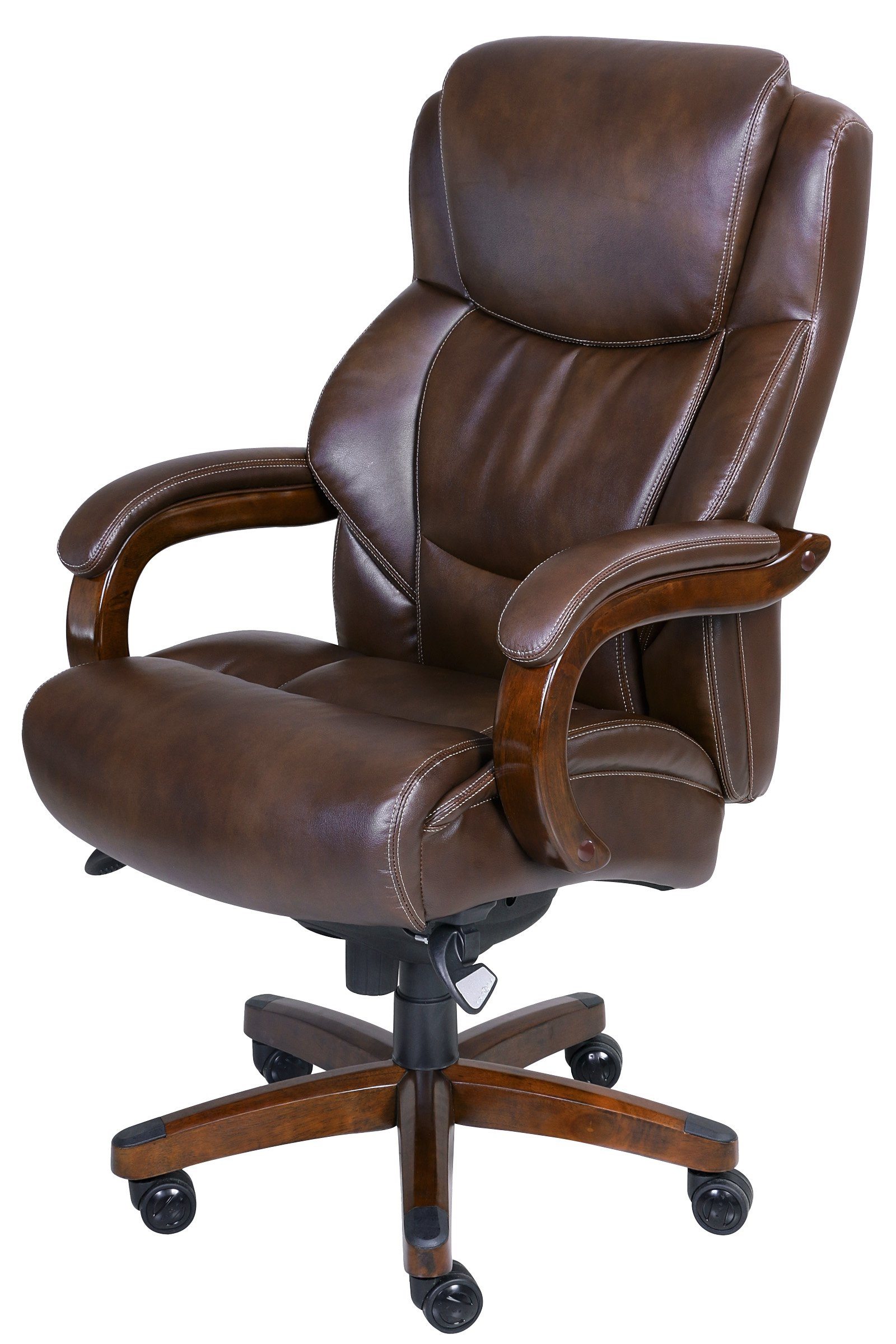
The La-Z-Boy Delano is what my uncle had before we bought him the KADIRYA. He liked this chair because it was supportive of his height and because it helped alleviate his back problems.
When he moved from Montana to Florida, he found out that the leather fabric felt particularly hot. And that’s when we decided to buy him another chair.
Benefits and features:
PROS
CONS
Summary
The La-Z-Boy Delano Big & Tall Executive Bonded Leather Office Chair is a stylish, supportive, and smooth office chair.
.
Steelcase Gesture Chair
Best Computer Chair For Sitting Longer Hours
The Steelcase Gesture is what my former employer had. She was the female version of Bobby Axelrod from Billions, without all the drama.
Bottom line is she needed to change from one device to the other, and move a lot. She also likes all things that look futuristic, and I must admit she looks the part.
Benefits and features:
PROS
CONS
Summary
The Steelcase Gesture Chair is the chair you need if you have back pain and need to change various devices quickly because it’s ergonomic, comfy, and moves with your body.
.
Argomax Black High Back Desk
Best Office Chair For Sciatica Pain Relief

One of my friends has an Argomax for her office, and she swears it’s the best she tried for sciatica pain.
She has always struggled with scoliosis and poor posture, and she needs a chair with a bigger recline to help her rest and take the pressure off her spine.
A few months in the Argomax, and she’s already feeling better, though she is also going to physio.
Benefits and features:
PROS
CONS
Summary
The Argomax Black High Desk Chair is a good choice if you have sciatica because it promotes a good posture to take the pressure off your spine, and it has a firm seat with a waterfall edge design to promote good circulation.
.
Humanscale Freedom Headrest Chair

I’ve heard a lot about the Humanscale Freedom. I have two friends who’ve bought this model. One of them loves it because she likes a chair that moves freely; the other one hates it because she prefers tilt-lock adjustments.
Benefits and features:
PROS
CONS
Summary
I’ve tried it too put of curiosity, and it’s a good model, although it has some downsides.
.
TOP Models Which Deserve to Mention
You’ve seen the best models on the market, but several other chairs deserve at least a quick mention.
Zenith High Back

The Zenith is ergonomic and features breathable mesh, headrest swivel, and lumbar back support.
The armrests are also adjustable, and the seat is deep, large, and cushiony. I like the stable and contoured design that helps keep a positive posture.
AmazonBasics by Amazon

This chair is comfy thanks to its padded seat and pneumatic adjustments, but it doesn’t support heavy people.
.
BestMassage Home Office Chair Desk

This chair is sturdy and cushioned. You can use it on any surface, and it’s comfy for prolonged hours. The human body engineering design for the armrests is another plus.
.
Serta Mid Back Chair

With its kinetic lumbar back and ergo-layered body pillows, the Serta Office chair is comfy and prevents back pain. On the downside, it doesn’t feature many adjustments.
.
Poly and Bark Inverness Ergonomic Chair

This chair is multi-functional and easy to adjust, and so it promotes a positive posture. Although it has a breathable design, it’s not a compact chair.
Ikea MARKUS – Best Lumbar Support

The built-in lumbar back support is reliable, and I like the breathable mesh. I find it one of the best chairs for gaming, although it also features a few adjustment options.
Steelcase Leap Chair

The Steelcase Leap is ergonomic because it accommodates the S-shape of your spine. This chair features a LiveBack technology to move dynamically when you change postures, so it’s very supportive. The firm padding is good for people with sciatica.
.
Smugdesk Ergonomic Office Chair (Under $100)

If you have a limited budget, the Smudgedesk Ergonomic office chair is a good choice thanks to its high-back design, breathable mesh, padded headrest, and seat. These features make it comfy for long hours of writing.
.
Frequently Asked Questions:
How to Select the Best Ergonomic Office Chair For Lower Back Pain?
If you are having lower back pain, you need to choose a chair that is supportive, with an adjustable backrest, headrest, and armrests. Here are a few criteria I use to choose and rank ergonomic models:
Can Office Chairs Help Back Pain?
Yes, office chairs can help alleviate back pain when they are designed with proper ergonomic features and provide adequate lumbar support. Here’s how:
Lumbar Support: Office chairs with adjustable lumbar support are essential for maintaining the natural curvature of the spine. Proper lumbar support helps reduce stress on the lower back muscles and discs, which can alleviate or prevent back pain.
Ergonomic Design: Ergonomically designed chairs are engineered to promote good posture by supporting the spine’s natural S-curve. They encourage users to sit with their back straight and shoulders relaxed, reducing the risk of back pain associated with poor posture.
Seat Adjustability: Chairs with adjustable seat height and depth allow users to position themselves correctly relative to their desk. Ensuring that your feet are flat on the floor and your knees are at a 90-degree angle can contribute to back pain relief.
Armrests: Adjustable armrests help keep the shoulders relaxed and prevent upper back and neck pain. Users can customize the armrest height and width to their body proportions.
Seat Padding: Adequate seat cushioning can reduce pressure on the buttocks and thighs, which can indirectly affect back comfort. High-quality padding can improve overall seating comfort.
Materials and Build Quality: Chairs made from durable, supportive materials are more likely to provide lasting comfort and back pain relief. High-quality chairs are designed to withstand prolonged use without losing their ergonomic features.
Regular Movement: Some office chairs offer swivel and tilt features that allow users to change positions easily. This encourages regular movement and shifts in posture, which can help prevent stiffness and reduce the risk of back pain.
It’s important to note that while an ergonomic office chair can be a valuable tool in managing or preventing back pain, it should be used in conjunction with other practices like regular breaks, stretching, and maintaining good posture while sitting. Additionally, individuals with existing back pain or chronic conditions should consult with a healthcare professional for personalized recommendations on chair selection and ergonomic adjustments to meet their specific needs.
What Chairs Do Chiropractors Use?
Chiropractors often prioritize patient comfort and proper spinal alignment when selecting chairs for their practice. While there isn’t a specific chair universally favored by all chiropractors, they typically opt for chairs that meet specific criteria to facilitate effective treatments:
Ergonomic Chairs: Chiropractors commonly choose ergonomic chairs for their patient waiting areas and consultation rooms. These chairs are designed to promote proper posture and lumbar support, aligning with the principles of spinal health that chiropractors emphasize.
Adjustable Features: Chiropractors prefer chairs with adjustable features, such as seat height, lumbar support, and armrests. These adjustments allow patients to find a comfortable and supportive seating position during consultations or while waiting.
Comfortable Padding: Chairs with adequate cushioning and padding are favored to ensure patient comfort during prolonged appointments. Comfortable seating encourages relaxation and minimizes discomfort, which can be crucial for chiropractic treatments.
Sturdy Construction: Chairs with robust frames and durable materials are chosen to withstand daily use in a healthcare setting. Sturdiness is essential to ensure long-term reliability.
Clean and Hygienic Design: Chiropractors prioritize chairs that are easy to clean and maintain to uphold hygiene standards in their clinics.
Versatility: Some chiropractic procedures require patients to assume specific positions. Chairs that can be adjusted or reclined as needed are valuable for accommodating these procedures.
Patient Education: Chiropractors may use chairs that incorporate educational features, such as anatomical diagrams or instructional materials, to help patients understand their condition and treatment options.
Ultimately, the chairs chosen by chiropractors will vary based on their individual preferences, the specific needs of their patients, and the nature of their practice. However, the key consideration is always patient comfort, spinal alignment, and the ability to support the chiropractic treatments and therapies provided in the clinic.
- 1Support: You need multiple adjustment options for your headrest, arms, and headrests.
- 2Anatomically-correct design: Look for an S-shape backrest and downward armrests to promote a positive posture.
- 3Comfortable seat: You need a cushiony, padded seat that’s firm enough for prolonged hours. Waterfall edges and the right degree of firmness take the pressure off your glutes and hamstrings. At the same time -t oo much padding may put pressure on glutes, and that activates your lower back pain.
- 4Synchronous movements: An ergonomic chair should accommodate the natural movements you make, so you’re supported in every position.
- 5Recline: You need a good recline to take the pressure off your spine and relax.
Why is Sitting So Bad For You?
Sitting is bad for you because millennia of evolution have made your body into a thing that moves, not one that sits.
It’s just recently that the modern world has transformed us from people who are constantly walking or standing into creatures that sit in traffic-jams or our office from daybreak to nightfall.

Our bodies aren’t adapted to sitting, which puts pressure on our pelvic bones and keeps our spines into a forced position. Sitting in an inappropriate chair tenses your muscles strain your upper body and neck and doesn’t let your shoulders rest comfortably.
Sitting keeps your pelvis in an unnatural backward position instead of letting it keep a natural, forward tilt.
All those issues interfere with your correct posture and cause your backaches and joint problems.
What Type of Chair is Good for Your Back?
Because our body is not a machine that we can mess with, there are certain things we need to be aware of when using a chair for the first time. These are: What is the correct position to sit in? At any given time, most people have one of two positions that they assume when using a chair offers: The “forward” position – You are sitting straight with your hands resting in your lap and your feet planted firmly on the floor.
The “back” position – You are sitting slightly in the “rearward” side of the chair or slightly bent forward. You might be looking slightly upwards, perhaps with one hand behind your head and the other behind your back. In fact, the correct posture should be somewhere in between these two positions. You should sit on your pelvis and heels, not your hips. The aim should be to sit slightly bent.
What are Low Back Pain Symptoms, Locations, Causes & Treatments?
80% of Americans experience low back pain at one time or another during their life. This pain is not an illness, but a symptom of various causes, such as:
Is Herman Miller Chair Worth it?
Herman Miller has been in the executive chair seat since 2011 and its market capitalization has more than doubled over the last five years. It currently has a market capitalization of $3.7 billion, almost as high as its peak valuation of $4 billion in 2007. The strong rally in Herman Miller’s share price has left its market cap almost equal to that of Itron which had a market cap of $3.6 billion at the end of 2016. This is how Herman Miller compares to other listed companies in the executive chair seat space. On the other hand, Herman Miller is significantly undervalued when compared to companies that have a more balanced executive chair. This is how Herman Miller compares to competitors in the executive.
Someone with lower back pain feels acute pain around their lumbar area that can radiate to their leg.
This lumbar and leg pain can worsen when you move, at night, or when you’re sitting for hours. Numbness or reduced range of motion are other symptoms.
The treatment begins with a visit to your doctor. The most common procedures are X-ray and blood tests, along with a complete history of your medical background.
Depending on the cause and severity of symptoms, your doctor will prescribe physiotherapy, analgesics, or surgery.
How Can I Stop My Back Hurting When I Sit at My Desk?
If you struggle with lower back pain, you’re not alone. One recent poll revealed that 62 percent of the country has at least moderate back pain. After doing research, I discovered that it’s normal for your back to hurt when you sit at your desk. It is especially common if you sit for hours at a time without moving.
When you sit for too long, your lower back becomes weak. When this happens, your pelvis sinks inward. This means that your spine lengthens as the muscles around the spine tighten. Your spine stretches and gets pulled in different directions. Your spinal column extends away from your pelvis. This is called spinal inversion. When you sit for too long, this stretches and injures your lower back. This pain can range from moderate to severe, but the good news is that you can fix it by changing your sitting habits.
How Do You Sit in an Office Chair Without Hurting Your Back?
Ensuring proper sitting habits in an office chair is crucial for preventing back pain and maintaining musculoskeletal health. Employing ergonomic principles, backed by scientific research, can significantly contribute to a more comfortable and supportive seated experience.
Firstly, initiate the seating process by adjusting the chair’s height to maintain a 90-degree angle at the hips. This position aligns with scientific recommendations, ensuring that the feet are flat on the ground and the knees form a right angle, promoting optimal blood circulation and reducing pressure on the lower back.
Next, utilize the chair’s backrest and ensure that it provides adequate lumbar support. The lumbar region, or lower back, has a natural curve that should be maintained while sitting. Scientifically designed lumbar support in office chairs helps preserve this curvature, preventing slouching and minimizing stress on the spinal discs.
Position the computer monitor at eye level, directly in front of you, to encourage a neutral neck position. Scientific studies emphasize the importance of maintaining the natural cervical spine curve to prevent strain and discomfort.
Additionally, adopt the 90-90-90 rule, aligning with ergonomic and scientific principles. This entails maintaining a 90-degree angle at the hips, knees, and elbows. Armrests, if available, should support the forearms in a way that prevents the shoulders from elevating, promoting a relaxed and natural posture.
Take breaks at regular intervals to stand, stretch, and move around. Scientific research underscores the significance of incorporating movement into the workday to prevent the adverse effects of prolonged sitting on musculoskeletal health.
In conclusion, sitting in an office chair without hurting your back involves a conscientious application of ergonomic principles supported by scientific evidence. By adjusting chair height, optimizing lumbar support, maintaining proper angles at the hips and knees, and incorporating movement breaks, individuals can foster a more scientifically sound and comfortable seated experience that promotes overall back health.
What is the Best Seating for Lower Back Pain?
The best seating for lower back pain prioritizes support, comfort, and proper alignment to alleviate discomfort and promote spinal health. Several factors should be considered when selecting seating options, including ergonomic design, adjustability, and materials used in construction.
Ergonomic chairs specifically designed to support the lower back can be highly effective in relieving and preventing lower back pain. These chairs typically feature adjustable lumbar support, which allows users to customize the level of support to their individual needs. Proper lumbar support helps maintain the natural curvature of the spine, reducing strain on the lower back muscles and alleviating pressure on the intervertebral discs.
Additionally, ergonomic chairs often include adjustable seat height and depth settings, allowing users to achieve optimal alignment and distribute their weight evenly across the seat surface. Proper seat height ensures that the feet are flat on the floor or a footrest, while adjustable seat depth accommodates users of different sizes and leg lengths, preventing pressure on the thighs and improving circulation.
Seat cushioning is another crucial consideration for individuals with lower back pain. Chairs with adequate cushioning provide support and comfort, reducing pressure points and minimizing discomfort during prolonged sitting. Memory foam or high-density foam cushions are commonly used in ergonomic chairs to provide firm yet comfortable support for the lower back and buttocks.
In addition to ergonomic chairs, alternative seating options such as stability balls and kneeling chairs can also be beneficial for individuals with lower back pain. Stability balls promote active sitting by engaging core muscles and promoting dynamic movement throughout the day. This can help alleviate stiffness and improve posture, reducing the risk of lower back pain associated with prolonged static sitting.
Kneeling chairs, on the other hand, encourage an open hip angle and upright posture by distributing body weight between the buttocks and knees. This position reduces pressure on the lower back and pelvis, relieving strain on the lumbar spine and promoting spinal alignment. Kneeling chairs may be particularly beneficial for individuals who experience discomfort while sitting in traditional chairs due to poor posture or prolonged sitting.
While ergonomic chairs, stability balls, and kneeling chairs can all provide relief from lower back pain, it’s essential to choose seating options that best suit your individual needs and preferences. Experimenting with different chairs and seating arrangements can help you identify the most effective solution for managing your lower back pain and promoting spinal health.
In summary, the best seating for lower back pain is ergonomic, adjustable, and supportive. Chairs with adjustable lumbar support, seat height, and seat depth allow users to customize their seating position for optimal comfort and alignment. Additionally, alternative seating options such as stability balls and kneeling chairs can provide relief from lower back pain by promoting active sitting and reducing pressure on the lumbar spine. By choosing seating options that prioritize support and comfort, individuals with lower back pain can improve their sitting posture and alleviate discomfort during prolonged periods of sitting.
Consumer Reports
Many people appreciate the importance of a good gaming chair.
You can look at plenty of YouTube videos that review ergonomic office chairs, along with comments from verified purchase customers on Amazon or even Reddit groups.
Here are some consumer reports I’ve found:
David Zhang says that the Herman Miller Embody is one of the best he’s sat in because it’s extremely comfortable, flexible, and easy to adjust.
He identifies certain minuses, such as clunky armrests, uncomfortable seat pan, and the fact that the lumbar support needs constant fiddling.
Good friends to know reviews of the Ergohuman Office Chair. This British Seth Rogan appreciates the mesh build and natural recline, but he’s not overjoyed about the bar that staples the lumbar support to the backrest.

There are plenty of comparisons on Reddit, for instance, on this thread about the Aeron vs. Steelcase Leap. People agree that Aeron is a love it or hate it type of chair.
Heavier people don’t like Aeron’s mesh because they don’t feel supported. Most reviewers agree that you can sit on both these chairs for more than 8-9 hours per day without having back pain.
The TOPSKY models also received good reviews, especially from people who are into gaming. You can read more about their opinions here and here.
Final Verdict on Top Office Chairs for Back Pain
All the models I’ve reviewed here are good, but the Herman Miller Embody Chair is the best overall, whether you have back pain or not.
This model helps you maintain proper posture because it allows for a balanced weight distribution. It lets you move freely and is easy to adapt.
With the 12-year warranty and made-in-the-USA design, you can rest assured this chair will last you for years.
I chose this as the best overall model also because you can use it for various tasks. The Embody is versatile, whether you’re an executive, a freelancer, or a gamer.
The mesh firmness and support can alleviate the symptoms of sciatica and compressed disc pain, although some reviewers have complained about the learning curve and lack of plushness.
You can also consider other models, including Raynor Ergohuman, is you have bad back pain, Aeron, or Modway if you need affordable models or the plush and stylish KADIRYA High Back Bonded Leather Executive task chair.
Herman Miller Embody
Our #1 Office Chair for Back Pain

.
